Registry Editor: A main registry editing tool equipped in all versions and editions of Windows operating system, can be disabled, blocked and locked to prevent the RegEdit from been ran or executed by users in order to protect important system registry. Other possibility of Registry Editor been disabled is caused by virus or worm such as W32/Brontok-C.
When Registry Editor is disabled, user unable and cannot open or run Registry Editor anymore. Any attempt to run RegEdit.exe will return the error “Registry editing has been disabled by your administrator”. Hence it’s impossible to remove the restriction on Registry Editor usage by using the Registry Editor itself. However, it’s possible to use various workaround to directly edit the registry to remove the policy that blocks Registry Editor usage.
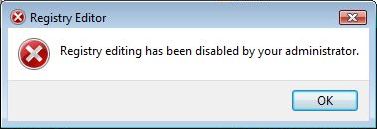
Enable Registry Editor using Local Group Policy Editor
For user using Windows XP Professional, Windows Vista Ultimate,windows7, Windows Server 2003,or 2008 with Local Group Policy Editor and has access to an administrative user account, user can change the registry editor options in the Local Group Policy Editor.
- Click on Start -> Run (or Start Search in Windows Vista).
- Enter GPEdit.msc and then press Enter.
- Navigate to the following location:
User Configuration -> Administrative Templates -> System
- In the Settings pane, locate the Prevent access to registry editing tools option, and then double-click on it to open the settings dialog.
- Select Disabled or Not Configured.
- Click on OK button.
- Try to run RegEdit.exe, and if required (still blocking yet), restart the computer.
No comments:
Post a Comment